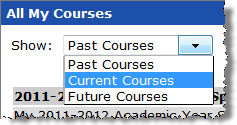
The All My Courses portlet lets you view courses that you're taking, that you took in the past, or that you are scheduled to take. You start by setting the Show drop-down list to Past Courses, Current Courses, or Future Courses.
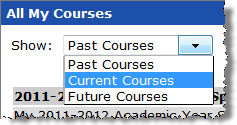
After you make a choice, the portlet is automatically maximized and the appropriate courses are shown, grouped by term. For each term, the portlet shows a list of classes, followed by a graphic view of your weekly schedule. When you highlight a class in the list, the system also highlights it in the graphic schedule.
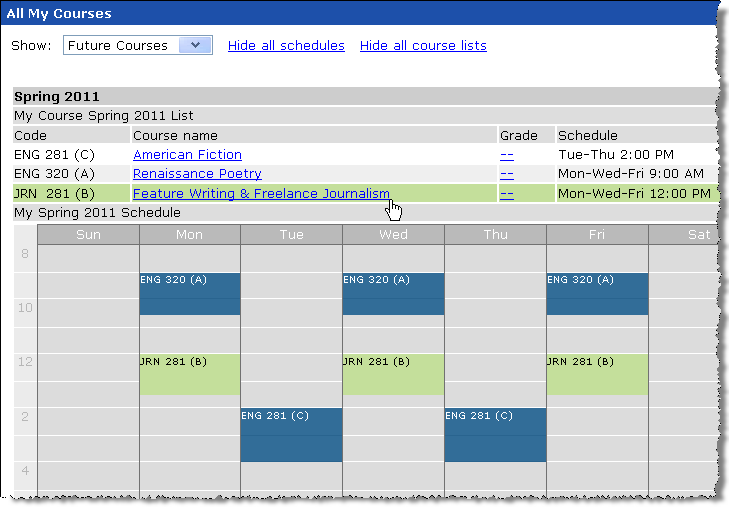
Note that you can also navigate to your courses from All My Courses.
+ To navigate to a course's default page from All My Courses
+ To navigate to a course's Gradebook page